(Although, I truely feel that a little time exploring the user interface and anyone could figure this out on their own.)
I have written about snapshots quite a bit as Hyper-V snapshots are a new thing for most folks.
Not that a snapshot is new (or a checkpoint for those of you using SCVMM), but the way that Hyper-V does it is definitely different.
You can find those previous posts here, here, and here.
Anytime you think Hyper-V snapshots, always remember that the integrity of the timeline must be maintained. That is key to grokking the concept.
Now, let’s begin.
First of all, you can create a snapshot (
Second, you can Apply a snapshot. This takes me back to the point in time that is represented by the snapshot I selected. It does this by the same process as above, it creates a differencing disk and attaches it to the VHD that is referenced by the snapshot.
Okay, if I am losing you – you need to back up and read the posts I referenced above.
For the next couple you need to think about trees and the branching of a tree structure. The simplest way to show this is a single picture of an expanded tree (visual aids are always good).
 Third, I can delete a single snapshot. This deletes the moment in time that a snapshot represents, its differencing disk and any saved memory state. If a snapshot is ‘below’ this one on the subtree, then its reference pointers are modified to reference the proper snapshot ‘above’ it.
Third, I can delete a single snapshot. This deletes the moment in time that a snapshot represents, its differencing disk and any saved memory state. If a snapshot is ‘below’ this one on the subtree, then its reference pointers are modified to reference the proper snapshot ‘above’ it.
In this example I deleted Snapshot B.1
There are other things happening here as well. To maintain integrity of the snapshot timeline the differencing disks need to be merged. This happens in the background when a VM is powered off and I will save the gritty details for another post. Fourth, I can delete a snapshot subtree. This deletes the moment in time that a snapshot represents and any other snapshots that are ‘below’ it in the tree. Thus it does what a delete does, but without selecting individual snapshots, it takes an entire branch. Yes, we get a merge, not a revert as I mistakenly put in my graphic.
Fourth, I can delete a snapshot subtree. This deletes the moment in time that a snapshot represents and any other snapshots that are ‘below’ it in the tree. Thus it does what a delete does, but without selecting individual snapshots, it takes an entire branch. Yes, we get a merge, not a revert as I mistakenly put in my graphic.

Now, to get started on the really complicated post..what happens under the hood.
I have alluded to this before with the instructions about how to manually merge VHDs. Maybe I need to back up even more and talk about differencing disks...hmm..
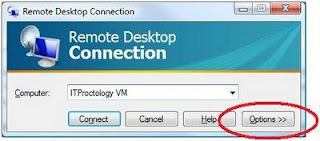 3. Select the Local Resources TAB
3. Select the Local Resources TAB
